Oppo How to Turn On/Off Subtitles
Oppo 3795
More like this? Subscribe
If subtitle tracks are present in a video, they are not displayed on Oppo smartphone by default, but if the subtitles are desired, they can be enabled and adjusted in the accessibility settings.
Android 11 | ColorOS 11.0

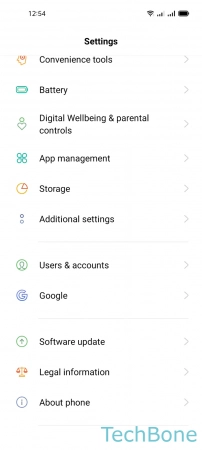
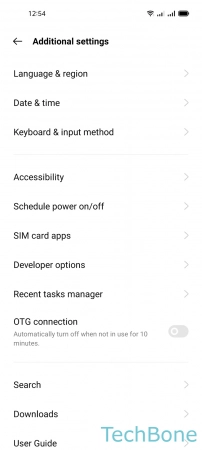
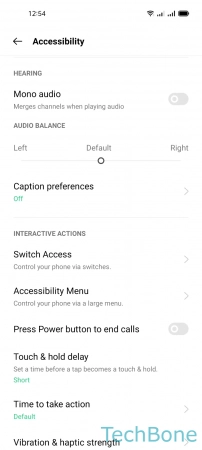
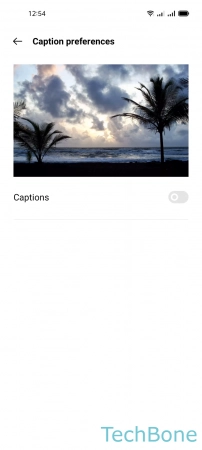
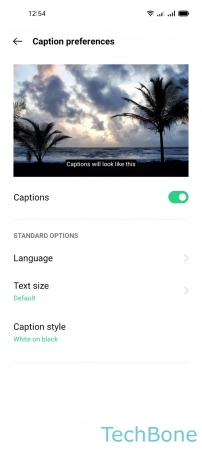
- Tap on Settings
- Tap on Additional settings
- Tap on Accessibility
- Tap on Caption preferences
- Enable or disable Captions
- Set other Options