Oppo How to Set an Alarm
Oppo 3000
More like this? Subscribe
On Oppo Smartphone, we can add and configure several alarm clocks independently of each other, and when we add them, as well as later when we edit them, we have options such as date/time, repeat, snooze, vibration or even the ringtone.
Android 11 | ColorOS 11.0



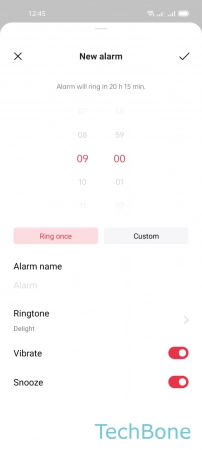

- Tap on Clock
- Tap on Add
- Set the Alarm time
- Enter an Alarm name and set other Options
- Tap on Save