Oppo How to Turn Off Personal Hotspot automatically
Oppo 3855
More like this? Subscribe
Starting with ColorOS 7 (Android 10), it is possible on the Oppo smartphone to have the WLAN hotspot automatically deactivated after 10 minutes of inactivity.
Android 11 | ColorOS 11.0


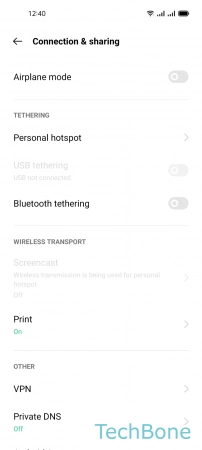

- Tap on Settings
- Tap on Connection & sharing
- Tap on Personal hotspot
- Enable or disable Automatically turn off personal hotspot when idle