Oppo How to Use as a Wi-Fi repeater
Oppo 3802With Wi-Fi Tethering, the Oppo smartphone can be set up as a repeater, allowing an existing WLAN connection to be shared with other devices.
All that is required for the setup is a network name and password, but it can also be used with the default values.
Note: If Wi-Fi Tethering is enabled, features such as Oppo Share, Wi-Fi Direct or multiscreen can be used.
Android 10 | ColorOS 7.0

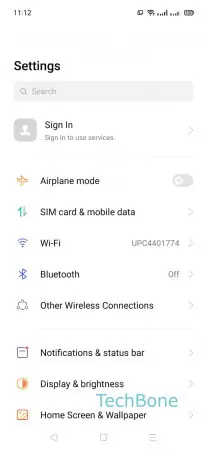
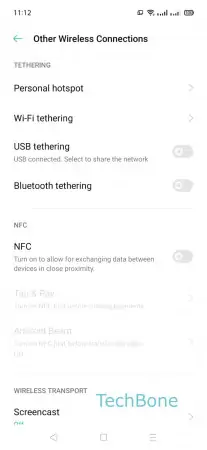
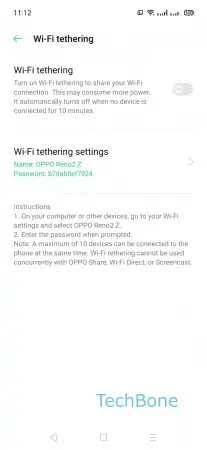
- Open the Settings
- Tap on Other Wireless Connections
- Tap on Wi-Fi tethering
- Enable or Disable Wi-Fi tethering