Oppo How to Turn On/Off Vibration for answered/ended Calls
Oppo 4127
More like this? Subscribe
When you answer or end a call, the Oppo smartphone vibrates by default, but you can deactivate the vibration in the phone settings.
Android 11 | ColorOS 11.0 | Google Phone

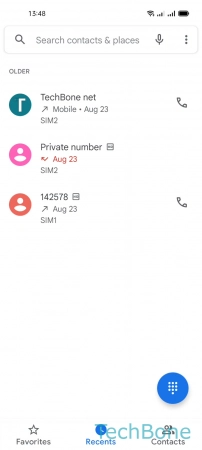



- Tap on Phone
- Open the Menu
- Tap on Settings
- Tap on Calling accounts
- Enable or disable Vibrate when call is answered/ended