realme How to Turn On/Off Airplane Mode
realme 1646In environments where no cellular connections are allowed, such as an airplane, flight mode can be activated to continue using the realme smartphone for other purposes, such as music playback or gaming apps.
The airplane mode on the realme smartphone disconnects all cellular, Wi-Fi and Bluetooth' connections so that the sending and receiving of data is blocked or stopped.
Note: Subsequent activation of Wi-Fi, for example, is possible at any time.
The flight mode can also be deactivated or activated at any time via the quick settings in the status bar.

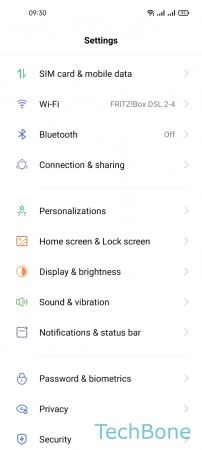

- Tap on Settings
- Tap on Connection & sharing
- Enable or disable Airplane mode