realme How to Manage App Permissions
realme 4111
More like this? Subscribe
Each installed app on the realme smartphone requests permissions to access, for example, internal storage, location or contacts.
The permissions of an app can be managed quite individually and allowed or denied at any time.
Depending on the type of permission and the app, we can choose from the following options:
- Allow
- Allow only while using the app
- Ask every time
- Deny
Android 11 | realme UI 2.0


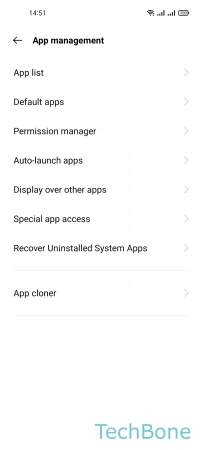




- Tap on Settings
- Tap on App management
- Tap on App list
- Choose an App
- Tap on Permissions
- Select a Permission
- Choose an Option