realme How to Turn On/Off Call Waiting
realme 3667
More like this? Subscribe
When there is a call in progress on the realme smartphone, we can use the "Call waiting" function to be informed when another call comes in, which is signaled by a notification sound.
Call waiting is already activated depending on the network provider. In any case, call waiting can be enabled or disabled in the phone settings.
Note: When using Dual SIM, call waiting can be set up individually for each SIM card.
Android 11 | realme UI 2.0




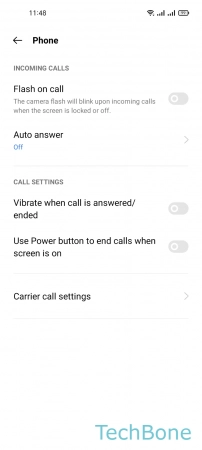



- Tap on Phone
- Open the Menu
- Tap on Settings
- Tap on Calling accounts
- Tap on Carrier call settings
- Tap on Additional settings
- Choose a SIM card (Dual SIM)
- Enable or disable Call waiting