realme How to Delete Learned Words and Keyboard Data
realme 1614
More like this? Subscribe
In order to offer correct word suggestions or predictions, the preinstalled keyboard on the realme smartphone learns from the user's behavior.
If too much usage data has accumulated, it can lead to unwanted suggestions, for example. The keyboard data can be deleted or reset at any time.
Android 11 | realme UI 2.0

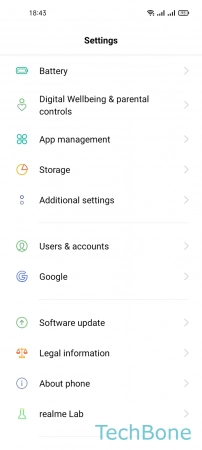
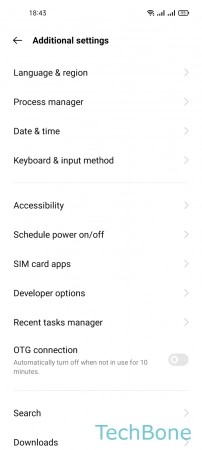
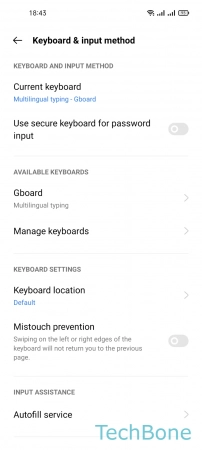
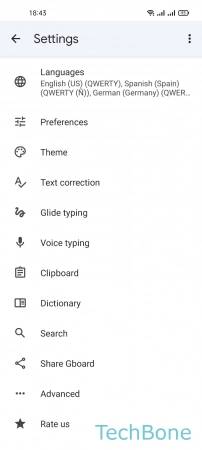
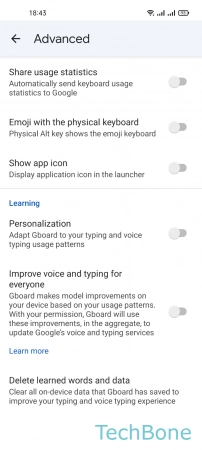
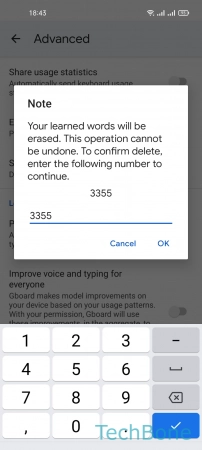
- Tap on Settings
- Tap on Additional settings
- Tap on Keyboard & input method
- Tap on Gboard
- Tap on Advanced
- Tap on Delete learned words and data
- Enter the Displayed number and tap on OK