realme How to Allow/Deny Display over other Apps
realme 4122
More like this? Subscribe
In order for apps such as Messenger or Facebook to overlay on top of other apps, it is necessary to enable the option on the realme smartphone. Thus, apps can be overlaid and provide quick access to their functions or received notifications.
Android 11 | realme UI 2.0

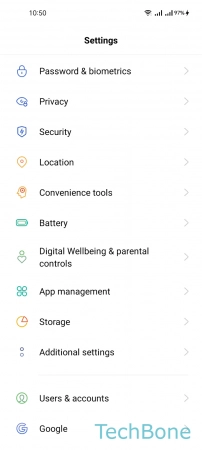
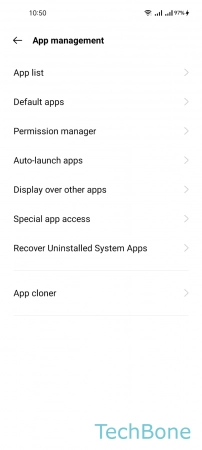
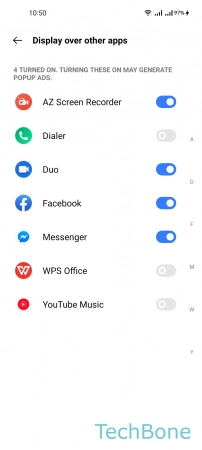
- Tap on Settings
- Tap on App management
- Tap on Display over other apps
- Turn On/Off an App