realme How to Manage Location Settings
realme 1931Table of contents
Turn On/Off Location
In order to provide with a wide variety of services, the location or GPS is enabled on the realme smartphone by default.
The services include, for example, retrieving the weather in the region or navigation via a third-party app on the device.
Note: The use of the location can be enabled or disabled at any time in the general settings or in the quick settings of the status bar.



- Tap on Settings
- Tap on Location
- Enable or disable Location
Turn On/Off Wi-Fi or Bluetooth Scanning to Improve Location Accuracy
In order to determine the location of the realme smartphone as accurately as possible, the search via nearby Bluetooth and Wi-Fi networks can be activated in addition to the internal GPS, whereby apps and corresponding services can access the functions even if they are disabled.
Note: The Wi-Fi and/or Bluetooth search can be enabled or disabled individually at any time.

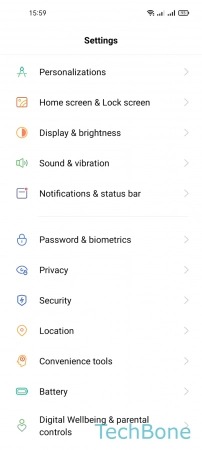


- Tap on Settings
- Tap on Location
- Tap on Wi-Fi and Bluetooth scanning
- Turn On/Off Wi-Fi/Bluetooth scanning
Turn On/Off Emergency Location Service
The ELS (Emergency Location Service) on the realme smartphone automatically sends the current location when an emergency call is made.
Even if all Google location services are disabled, ELS can automatically activate the location transmission to briefly send the current position of the SOS emergency call.




- Tap on Settings
- Tap on Location
- Tap on Emergency Location Service
- Enable or disable Send ELS Location
Turn On/Off Google Location Accuracy
Google's location accuracy on the realme smartphone uses various sources, such as radio networks, Wi-Fi networks and other sensors, to determine the most accurate GPS positioning possible.
Google also collects anonymous location data to improve the location determination.
Note: If the function is disabled, this may have an effect on the location determination in "Maps" and for "Find My Device", since only the internal GPS of the device is used.




- Tap on Settings
- Tap on Location
- Tap on Google Location Accuracy
- Enable or disable Improve Location Accuracy