realme How to Allow/Deny Mobile Data or Wi-Fi Usage of Individual Apps
realme 4451
More like this? Subscribe
We can individually define or restrict data access for each installed app on the realme smartphone. This determines exactly which app is allowed to connect to the Internet via Wi-Fi and/or mobile data.
Note: For example, streaming or media apps such as YouTube, Netflix & Co. can be restricted and only allowed for an existing Wi-Fi connection.
Android 11 | realme UI 2.0


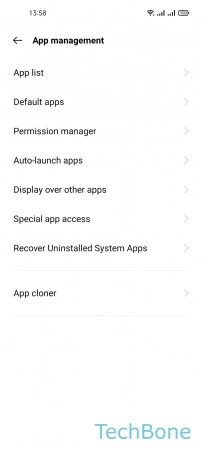


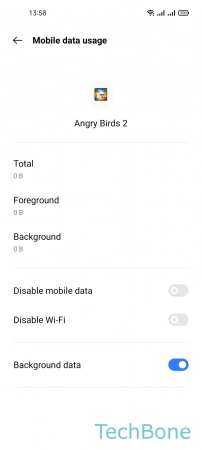
- Tap on Settings
- Tap on App management
- Tap on App list
- Choose an App
- Tap on Data usage details
- Turn On/Off Disable mobile data/Wi-Fi