realme How to Set up Phone and Calling Gestures
realme 2826Table of contents
Turn On/Off Lifting to Answer Calls
We can anser incoming calls on the realme smartphone just by lifting the device to the ear.
Thanks to the hardware and sensors, it detects that the smartphone is lifted to the ear and automatically answers a call.

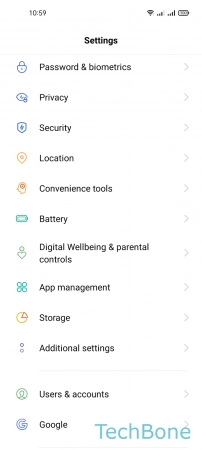
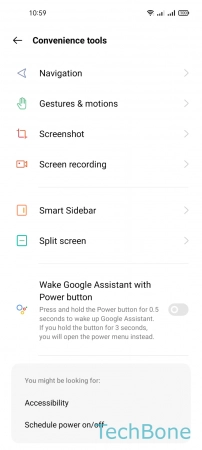
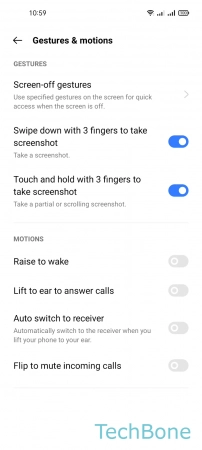
- Tap on Settings
- Tap on Convenience tools
- Tap on Gestures & motions
- Enable or disable Lift to ear to answer calls
Turn On/Off Auto-switch to Receiver
If the speaker is activated on the realme smartphone during a call, it does not have to be deactivated manually to continue the call via the earpiece.
After activating the auto-switch to receiver feature, it is sufficient to lift the device to the ear and, thanks to the proximity sensor, the device will automatically switch to the earpiece.

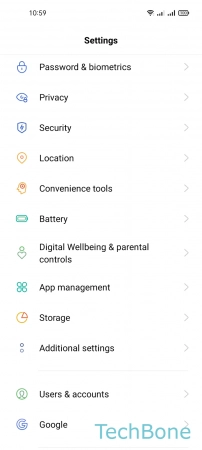
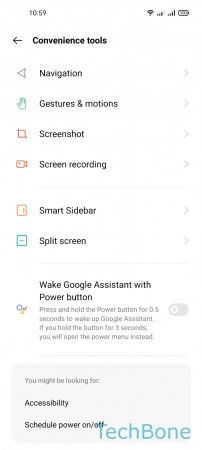
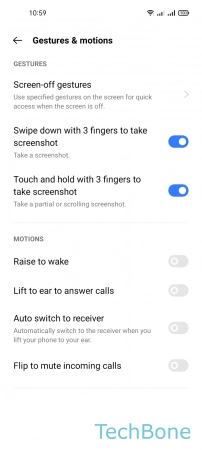
- Tap on Settings
- Tap on Convenience tools
- Tap on Gestures & motions
- Enable or disable Auto switch to receiver
Flip to Mute Incoming Calls
We can instantly mute incoming calls on the realme smartphone by flipping the device over, not rejecting the call, but only muting the ringtone and vibration.

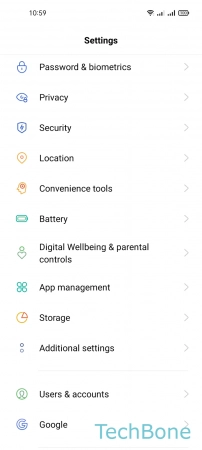
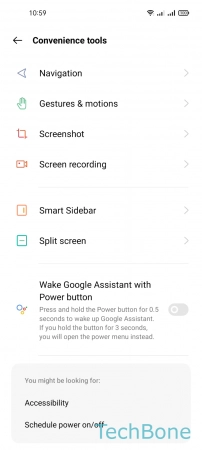
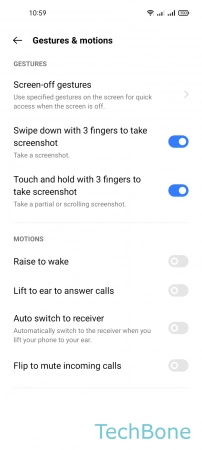
- Tap on Settings
- Tap on Convenience tools
- Tap on Gestures & motions
- Enable or disable Flip to mute incoming calls