realme How to Allow/Deny Picture-in-picture
realme 3362
More like this? Subscribe
If "PIP" (picture-in-picture) function is enabled on the realme smartphone, YouTube or Netflix videos, for example, can still be viewed in a small floating window, even if another application is running in the foreground. The window can be moved and positioned freely on the screen.
Android 11 | realme UI 2.0

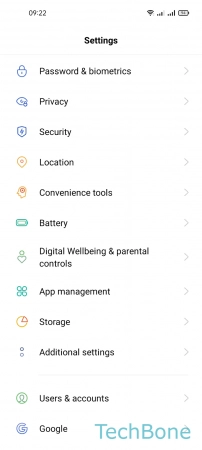

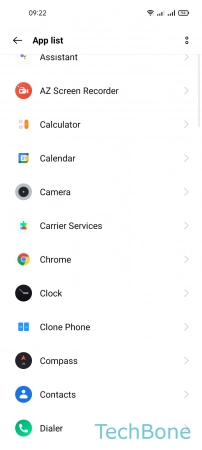

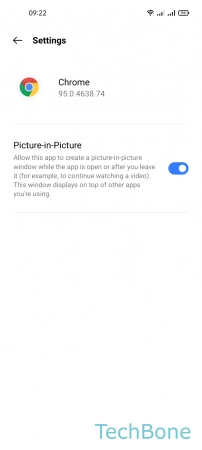
- Tap on Settings
- Tap on App management
- Tap on App list
- Choose an App
- Tap on Picture-in-picture
- Enable or disable Picture-in-Picture