realme How to Turn On/Off Screencast
realme 1939
More like this? Subscribe
The screen content of the realme smartphone can be transmitted or casted completely wirelessly to compatible devices such as monitors, Smart TVs or Chromecast.
For this, both devices must be connected to the same Wi-Fi network.
Note: Screencast on the realme smartphone can also be enabled or disabled at any time via the quick settings of the status bar.
Android 11 | realme UI 2.0




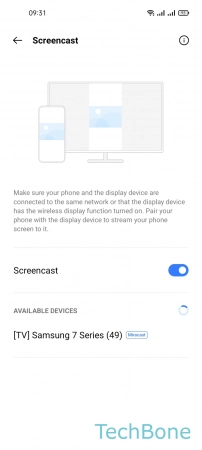
- Tap on Settings
- Tap on Connection & sharing
- Tap on Screencast
- Enable or disable Screencast
- Choose an Available device