
Samsung Galaxy A01 HOW TO MOVE AN APP TO SD CARD
I HAD TRIED TO MOVE AN APP "WECHAT" TO SD CARD. THE STEPS THAT I FOLLOW ARE "SETTING" -> "APP" -> "WECHAT" -> "STORAGE", THE NEXT STEP WILL BE TAP THE "CHANGE", BUT I CANNOT FIND THE "CHANGE" IN THIS PAGE. SO, WHAT I SHOULD DO TAHT CAN HELP ME TO MOVE THE APP TO SD CARD?
3 Answers
Hello marketplace88!
Unfortunately it is not possible to move all apps to the SD card.
As you can see in the following guide, it is possible to move an app, but unfortunately not all of them.
Greetings!


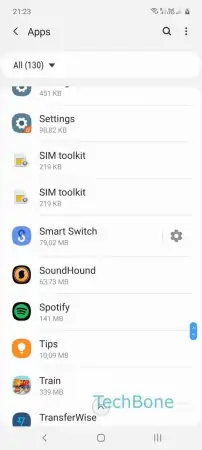


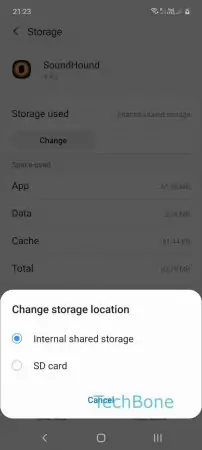

- Open the Settings
- Tap on Apps
- Tap on desired App
- Tap on Storage
- Tap on Change
- Tap on SD card
- Confirm with Move
I ALSO HAD TRIED TO DOWNLOAD OTHER APPS TO MOVE THE APP TO SD CARD, BUT STILL NOT WORKING. IT IS POSSIEBLE CONNECTTING MY PHONE WITH COMPUTER TO MOVE THE APP TO SD CARD?
Hello marketplace88!
Unfortunately, it is not possible even with a computer.
Greetings!
Write reply
To be able to write an answer you must first register!