Samsung How to Create a new Contact
Samsung 6826
More like this? Subscribe
In the address book (contacts app), you can add new contacts as well as existing ones. In addition to name and phone number, you can add a lot of other information such as place of work, e-mail, address, date of birth (displayed in the calendar), relationship, website or memos. You can also set a different ringtone for each individual contact.
Contacts can be stored in different locations depending on the features of your Samsung device, including your Samsung or Google account, SIM card (SIM 1/SIM 2) or phone memory.
Android 11 | One UI 3.0

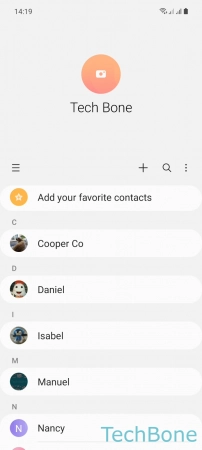



- Tap on Contacts
- Tap on Add
- Enter a Name
- Enter a Phone number
- Add more Details or tap on Save