Samsung How to Add a Photo to Contact
Samsung 2656
More like this? Subscribe
in addition to name, phone number and other fields, contacts can also have their own photo. instead of the initial of the name, the assigned photo/image is then displayed. by default, contact pictures are already available on the Samsung device, some of which are animated. in addition, you can also select your own photos from the gallery.
Android 11 | One UI 3.0







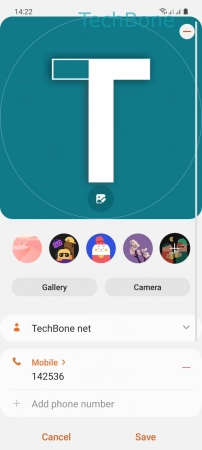
- Tap on Contacts
- Choose a Contact
- Tap on Edit
- Tap on Photo
- Choose Gallery or Camera
- Select a Photo
- Adjust the Photo and tap Done
- Tap on Save