Samsung How to Add a Downloaded Keyboard
Samsung 2102
More like this? Subscribe
In addition to the pre-installed Samsung keyboard, other keyboards can be downloaded from the Play Store; before downloaded/installed keyboards can be defined as default, they must be activated in the keyboard management.
Android 11 | One UI 3.0


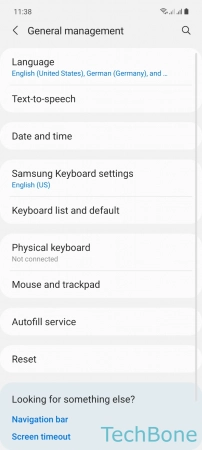
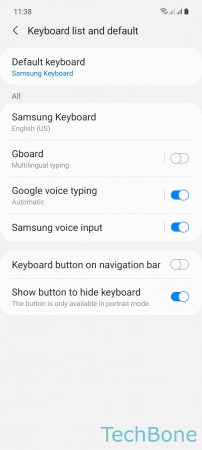

- Tap on Settings
- Tap on General management
- Tap on Keyboard list and default
- Turn On a Keyboard
- Tap on OK