Samsung How to Change Keyboard mode
Samsung 2209
More like this? Subscribe
In addition to the standard keyboard, the Samsung keyboard also offers two other modes such as the one-handed keyboard and floating keyboard.
One-handed keyboard
The one-handed keyboard is a bit narrower than the standard keyboard and can be optionally pinned to the left or right edge of the screen.
Floating keyboard
The floating keyboard, which can be resized, can be moved across the entire screen and the transparency can also be adjusted here.
Android 11 | One UI 3.0




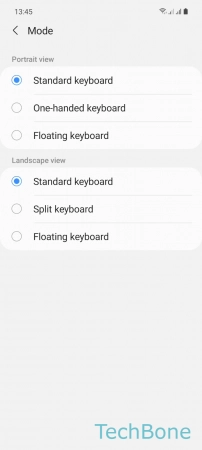
- Tap on Settings
- Tap on General management
- Tap on Samsung Keyboard settings
- Tap on Mode
- Set the Keyboard mode for Portrait and/or Landscape view