Samsung How to Add App Shortcut to Home screen
Samsung 4682
More like this? Subscribe
If the App Overview is enabled, not all apps are displayed on the home screen. In addition to automatically placing shortcuts, you can also set them manually. An app shortcut can be added to the home screen by tapping and holding in the App Overview.
Android 11 | One UI 3.0

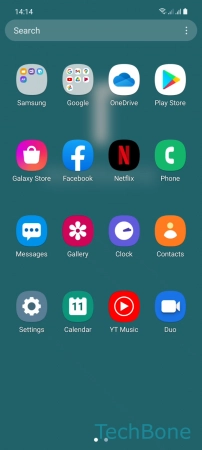
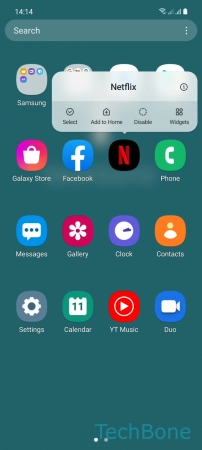
- Swipe upwards to open the App drawer
- Tap and hold an App icon
- Tap on Add to Home