Samsung How to Add Widgets to the Home screen
Samsung 3082
More like this? Subscribe
Smartphones and tablets with Samsung's One UI user interface come with some pre-installed widgets such as the radio, time or weather. Depending on the apps installed, other widgets may also be available. Widgets can be added quickly and easily on the home screen of any Samsung device.
Android 11 | One UI 3.0

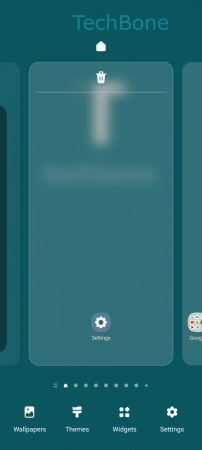


- Tap and hold a Free area on Home screen
- Tap on Widgets
- Choose a Widget
- Tap on Add