Samsung How to Allow SIM cards to use Mobile data in Calls
Samsung 6813
More like this? Subscribe
To maintain an active data connection on the Samsung device during a call, you can enable the use of the Internet connection on both SIM cards for calls temporarily.
Android 11 | One UI 3.0

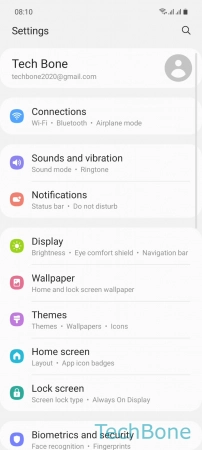
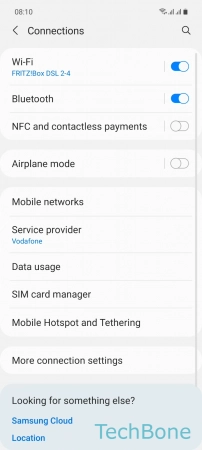
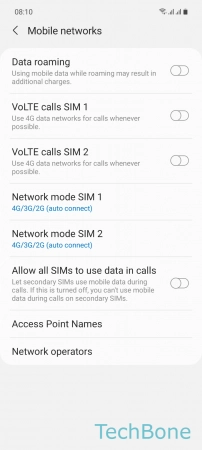
- Tap on Settings
- Tap on Connections
- Tap on Mobile networks
- Enable or disable Allow all SIMs to use data in calls