Samsung How to Turn On/Off Automatic data synchronization
Samsung 5976
More like this? Subscribe
Accounts added on the Samsung device will be synchronized automatically. The data may vary depending on the account. If you do not want accounts to be synchronized automatically, you can disable this in the settings. In this case, the data will not be updated until the application is opened.
Android 11 | One UI 3.0

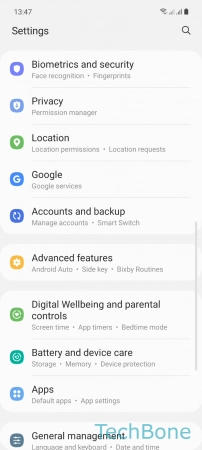
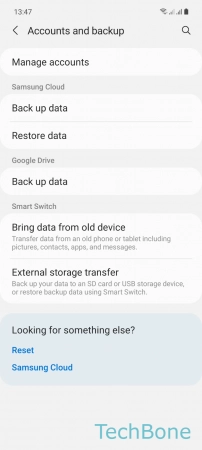
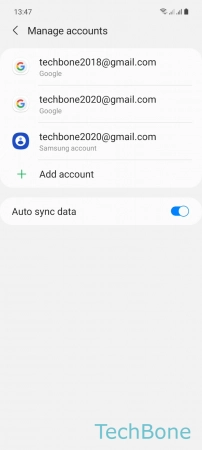
- Tap on Settings
- Tap on Accounts and backup
- Tap on Manage accounts
- Enable or disable Auto sync data