Samsung How to Remove an Account
Samsung 1467
More like this? Subscribe
all logged-in/added accounts (also from apps) are collected in one place on the Samsung device. here we can control the synchronization of the data, but we can also remove the respective account. for example, if the account is removed from facebook, we are only logged out of the app. the account remains on facebook.
Android 11 | One UI 3.0



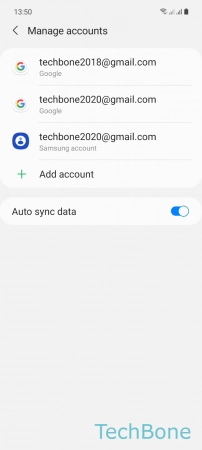
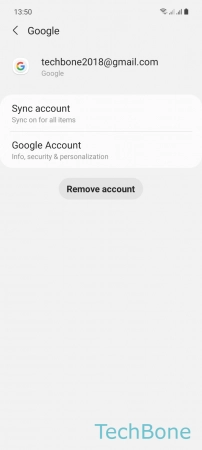

- Tap on Settings
- Tap on Accounts and backup
- Tap on Manage accounts
- Choose an Account
- Tap on Remove account
- Tap on Remove account to confirm