Samsung How to Allow/Restrict Background activity of Apps
Samsung 62474
More like this? Subscribe
apps may also be active in the background on the Samsung device, which puts a strain on the battery. in order to extend the battery life, there is the option of preventing background activity. if the app is no longer actively used, it may not run to its full extent (restrictions on notifications, updating, playback, etc.)
Android 11 | One UI 3.0
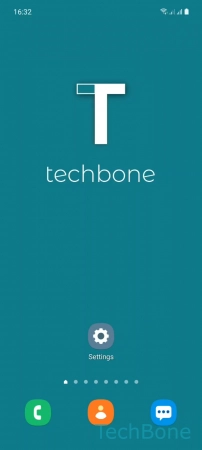
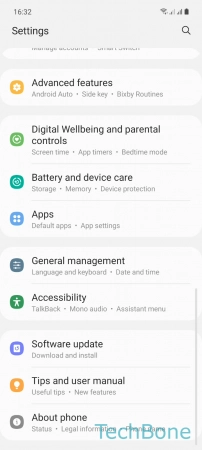
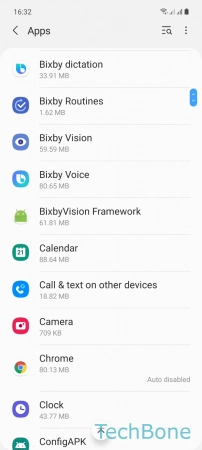
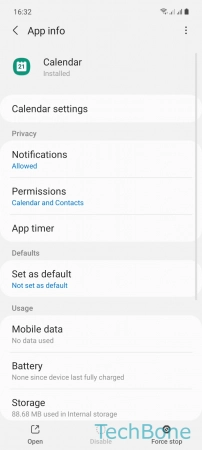
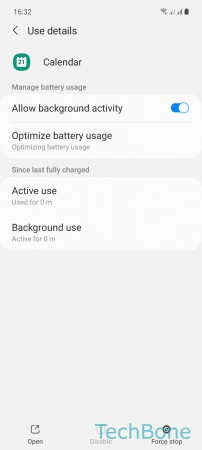
- Tap on Settings
- Tap on Apps
- Choose an App
- Tap on Battery
- Enable or disable Allow background activity