Samsung How to Turn On/Off Background data usage of Apps
Samsung 14093
More like this? Subscribe
Apps installed on the Samsung device are allowed to use the mobile data in the background by default. This allows apps to retrieve information to update the application or to request notifications. The background data usage can be allowed or blocked in the settings for each individual app.
Android 11 | One UI 3.0


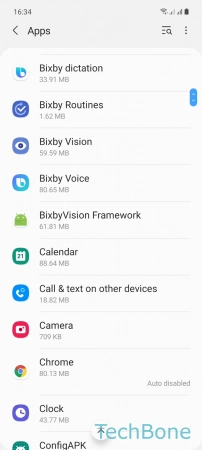


- Tap on Settings
- Tap on Apps
- Choose an App
- Tap on Mobile data
- Enable or disable Allow background data usage