Samsung How to Use Bixby Vision
Samsung 2332
More like this? Subscribe
Bixby Vision is a camera assistant on the Samsung smartphone and can provide us information about details and surroundings in the camera viewfinder.
In order to use Bixby Vision you need to be connected to a Wi-Fi network or mobile data and have a linked Samsung account.
What can I use Bixby Vision for?
- Discover
- Translate
- Wine
- Shopping
- QR code
Android 11 | One UI 3.0

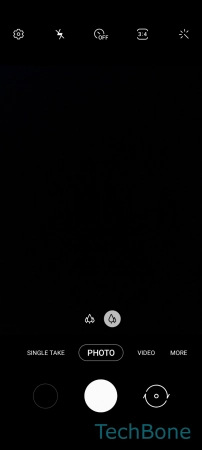
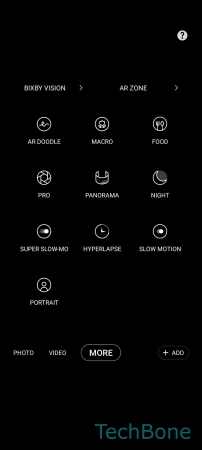


- Tap on Camera
- Tap on More
- Tap on Bixby Vision
- Scan an Object
- If desired, tap on Show more results