Samsung How to Install Ad blocker in Samsung Internet Browser
Samsung 1493
More like this? Subscribe
The majority of websites on the Internet are financed by advertising, but the greed of some websites leads to a too large display of advertisements, which disturbs the user experience considerably. The Samsung browser offers some addons to block the advertising.
Note: Even though surfing without advertising is much more pleasant, it must also be considered what damage it can cause.
Android 11 | One UI 3.0


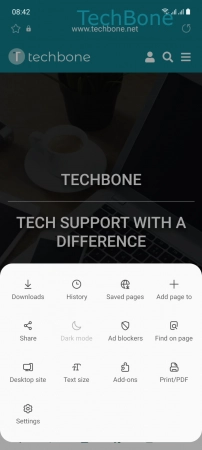

- Tap on Internet
- Open the Menu
- Tap on Ad blockers
- Download and install an Ad blocker