Samsung How to Apply Camera filter
Samsung 1456With the Samsung device you can not only take "natural" photos but also those with filters, and depending on the model, many different filters are available, including the popular filters such as black and white, sepia, pale or warm.
Android 11 | One UI 3.0

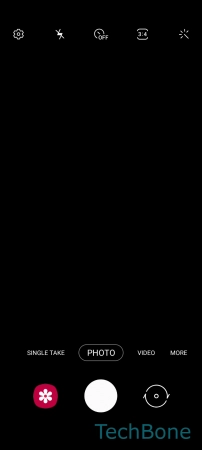
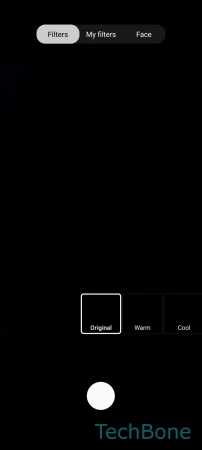
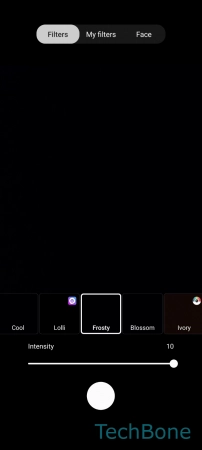
- Tap on Camera
- Tap on Filter
- Swipe left or right to browse the filters
- Set a Filter and the Intensity