Samsung How to Turn On/Off Camera Shutter Sound
Samsung 13065The camera shutter sound is played after the shutter is released. Unfortunately, with the newer Samsung devices, it is not possible to directly deactivate the camera sound / release sound. To prevent the camera sound from being heard, the system volume must be set to Silent.
Android 10 | One UI 2.0

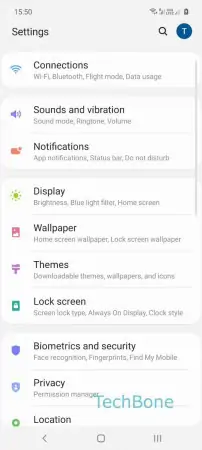
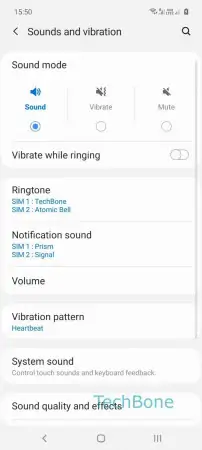
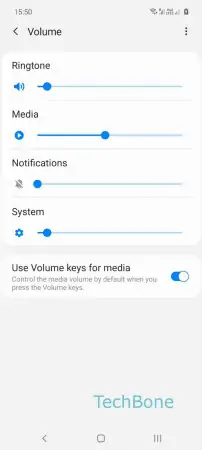
- Open the Settings
- Tap on Sounds and vibration
- Tap on Volume
- Move the slider to the far left