Samsung How to Change video resolution
Samsung 1642Depending on the Samsung model, different video resolutions and video formats are available. in many devices, at least HD and FullHD is available. in the mid-range and high-end devices, there is also the option of recording videos in UltraHD (4K).
Android 10 | One UI 2.0

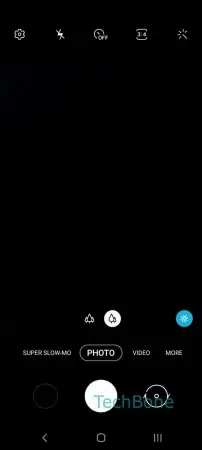
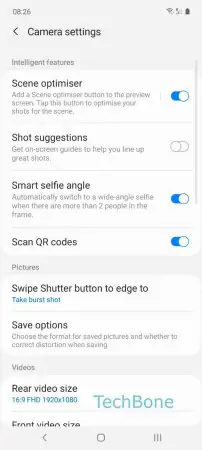


- Open the Camera-App
- Open the Settings
- Tap on Rear video size or Front video size
- Tap on Resolution
- Choose between UHD, FHD and HD