Samsung How to Clear Browser Cache
Samsung 1591
More like this? Subscribe
In the browser cache, data and files are stored temporarily in order to be able to load a website quickly when it is called up again.
However, the cache of the Samsung Internet browser also has the disadvantage that in some cases outdated files are stored. This can lead to a wrong display or to functional restrictions of the website. In this case, the browser cache can be cleared manually.
Android 11 | One UI 3.0


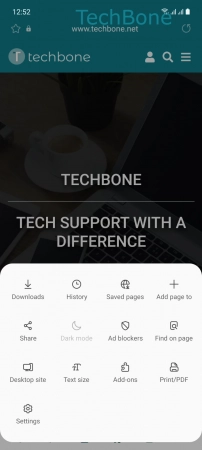
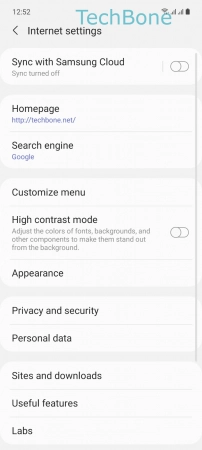
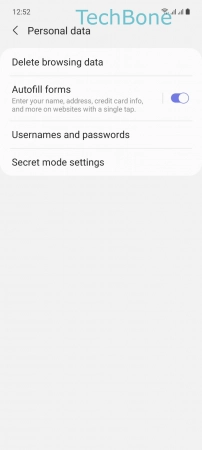
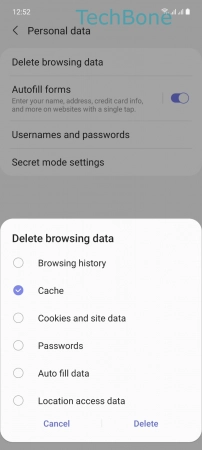
- Tap on Internet
- Open the Menu
- Tap on Settings
- Tap on Personal data
- Tap on Delete browsing data
- Select Cache and tap Delete