Samsung How to Clear Browsing history
Samsung 1602
More like this? Subscribe
All visited websites are stored in the browsing history, except for websites that were visited using the secret mode (incognito mode) The Samsung browser allows individual entries to be deleted from the history or the entire history.
Android 11 | One UI 3.0





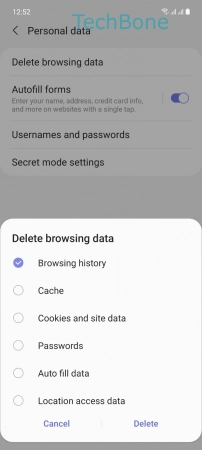
- Tap on Internet
- Open the Menu
- Tap on Settings
- Tap on Personal data
- Tap on Delete browsing data
- Select Browsing history and tap Delete