Samsung How to Change Navigation bar between Buttons and Gestures
Samsung 2995
More like this? Subscribe
Samsung's One UI offers its users two different types of navigation. Firstly, the standard buttons (Apps, Home, Back) and navigation with gesture control. The function is the same as the buttons, but is minimised and only visible via a narrow bar. By wiping up, for example, you can return to the start screen.
You can also change the button layout on Samsung devices, but only the Back key can be swapped with the App key.
Android 11 | One UI 3.0

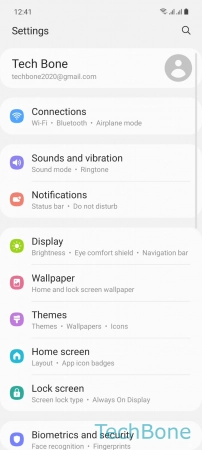
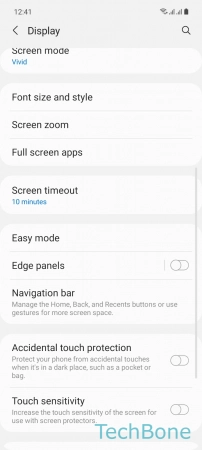
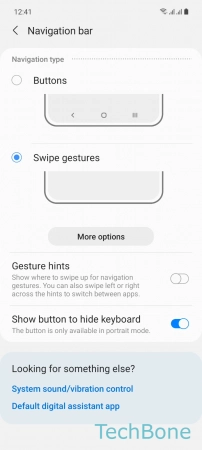
- Tap on Settings
- Tap on Display
- Tap on Navigation bar
- Choose Buttons or Swipe gestures