Samsung How to Turn On/Off Dark mode
Samsung 9989
More like this? Subscribe
With Android 10 (One UI 2), the system-wide dark mode comes to the Samsung device. Dark Mode not only protects the eyes at night, but also reduces battery consumption on Samsung devices with AMOLED display. Dark Mode can be switched on/off manually or automatically. In addition, an adaptive color filter (blue light filter) is available that is automatically activated between sunset and sunrise.
Note: This guide shows how to switch Dark Mode on/off manually.
Android 11 | One UI 3.0

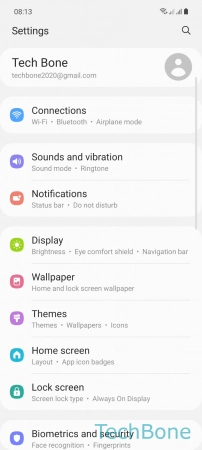
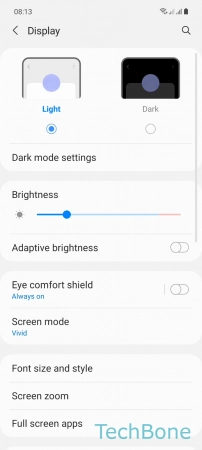
- Tap on Settings
- Tap on Display
- Choose Light or Dark