Samsung How to Turn On/Off Data roaming
Samsung 4823
More like this? Subscribe
If the Samsung device connects to a foreign or foreign network, no data packets are sent until data roaming is activated, and only when raoming has been activated is the Internet available on the foreign network, which can lead to additional costs.
Android 11 | One UI 3.0

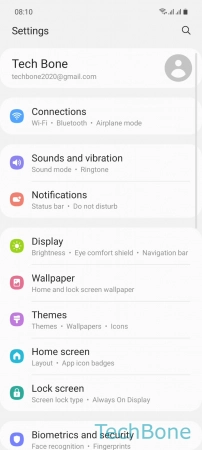
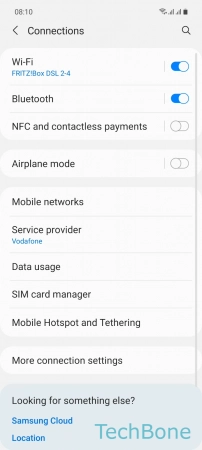
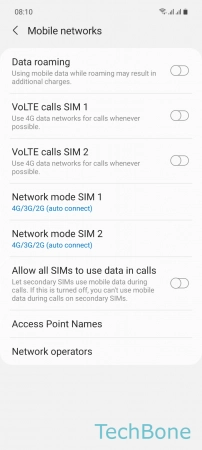
- Tap on Settings
- Tap on Connections
- Tap on Mobile networks
- Enable or disable Data roaming