Samsung How to Select Apps that always use Mobile data
Samsung 13271
More like this? Subscribe
Samsung's One UI operating system allows its users to activate "Mobile data only Apps", meaning that selected apps only use the mobile data connection, even if there is a WLAN connection.
Android 11 | One UI 3.0


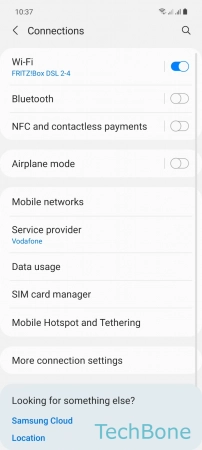
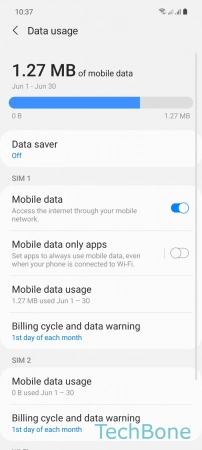


- Tap on Settings
- Tap on Connections
- Tap on Data usage
- Tap on Mobile data only apps
- Enable or disable Mobile data only apps
- Turn On/Off one or more Apps