Samsung How to Delete single or multiple Contacts
Samsung 3238
More like this? Subscribe
Android 10/11: With One UI 2/3 contacts can be deleted, but are moved to the trash bin for a 30 days, so deleted contacts can be restored.
Android 9: Saved contacts can be deleted directly from the Samsung device, even if they were saved in the Samsung or Google account. If a contact is deleted, it cannot be restored.
Android 11 | One UI 3.0




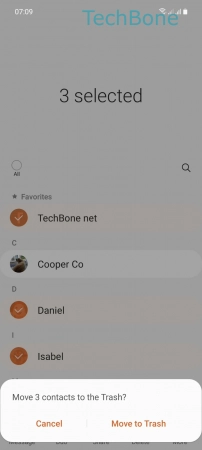
- Tap on Contacts
- Tap and hold a Contact
- If desired, select more Contacts
- Tap on Delete
- Tap on Move to Trash