Samsung How to Delete a Conversation
Samsung 1756
More like this? Subscribe
In addition to a single SMS, we can also delete an entire conversation on the Samsung device, which removes the entire chat, including any messages/SMS it may contain, from the device. It is no longer possible to restore it.
Android 11 | One UI 3.0
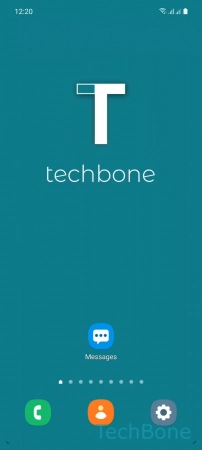
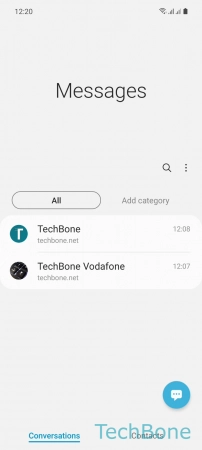
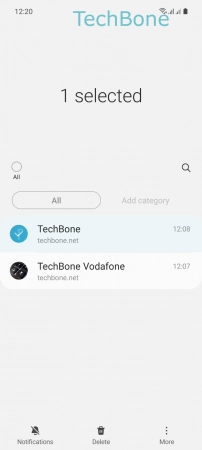
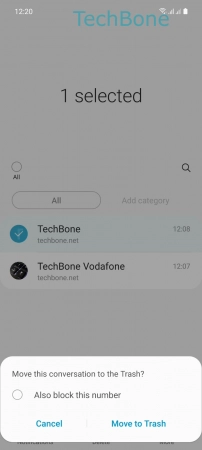
- Tap on Messages
- Tap and hold a Conversation
- Tap on Delete
- Tap on Move to Trash