Samsung How to Delete Access and Login data
Samsung 1196
More like this? Subscribe
The Samsung browser allows us to save our login data, such as username and password, and when we call up the login form again, the fields are automatically filled in.
In the Samsung browser settings we can manage all stored login data and delete them if necessary.
Android 11 | One UI 3.0



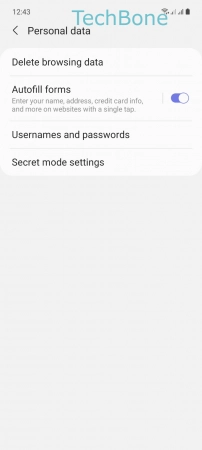
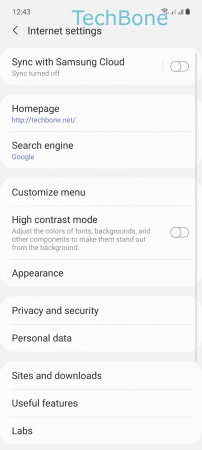
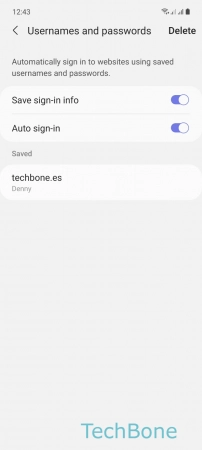
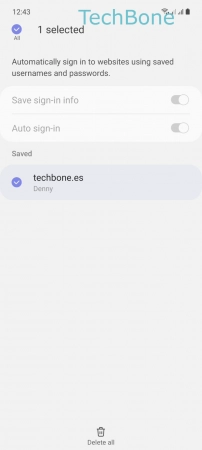
- Tap on Internet
- Open the Menu
- Tap on Settings
- Tap on Usernames and passwords
- Tap on Personal data
- Tap on Delete
- Tap on Delete all