Samsung How to Add Emergency contacts
Samsung 4375
More like this? Subscribe
Emergency contacts are contacts that are important in an emergency, to which SOS messages are sent or to which calls can be made even if the Samsung device is locked.
The emergency contacts can be managed in the Contacts app.
Android 11 | One UI 3.0

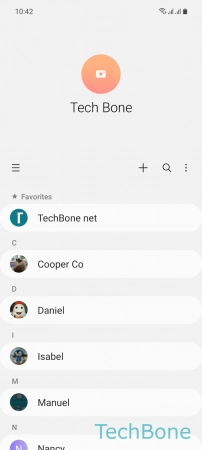

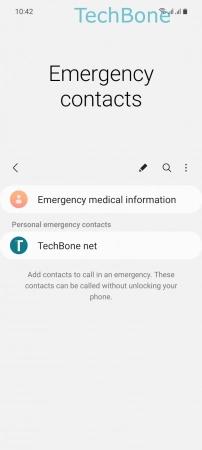

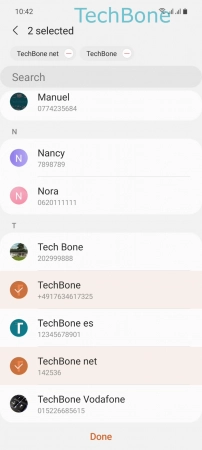

- Tap on Contacts
- Tap on Profile
- Tap on Emergency contacts
- Tap on Edit
- Tap on Add member
- Select one or more Contacts and tap Done
- Tap on Save