Samsung How to Turn On/Off "Send SOS messages"
Samsung 4712
More like this? Subscribe
If the function key is pressed three times in quick succession, the Samsung sends an emergency text message to the previously defined emergency contacts, including at least the approximate location and, if desired, pictures (from front/main camera) and a 5-second audio recording.
Note: The emergency SMS is not to be seen as a replacement for an official emergency call and serves only as quick information for the emergency contacts!
Android 11 | One UI 3.0


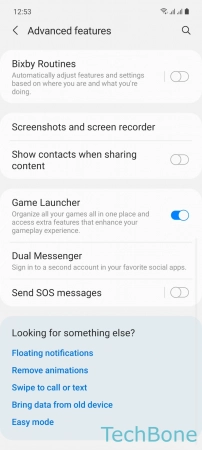






- Tap on Settings
- Tap on Advanced features
- Tap on Send SOS messages
- Enable or disable Send SOS messages
- Choose Create contact or Select from contacts
- Select a Contact
- Tap on Done
- Tap on Back
- Set other Options