Samsung How to Turn On Developer Options
Samsung 3070
More like this? Subscribe
the developer options provide many useful tools on the samsung device, mainly for developers. to enable the options, a little "trick" must be used, as the setting is invisible. developer options can be enabled on the samsung device by typing seven times on the build number.
Android 11 | One UI 3.0



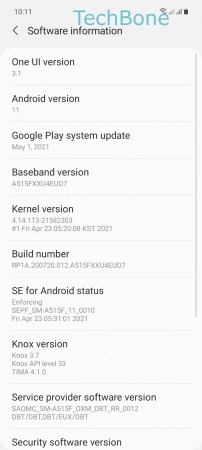
- Tap on Settings
- Tap on About phone
- Tap on Software information
- Tap seven times on Build number