Samsung How to Turn On/Off Always on Display
Samsung 2431
More like this? Subscribe
With the Always On Display, it is possible to have an always-on screen on your Samsung device, displaying information such as the date and time, as well as notifications or music information. This guide shows how to turn the Always On Display on your Samsung device on or off.
Note: Not every Samsung device supports the Always On Display.
Android 11 | One UI 3.0

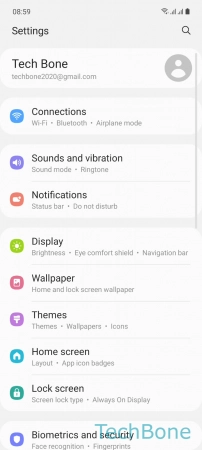
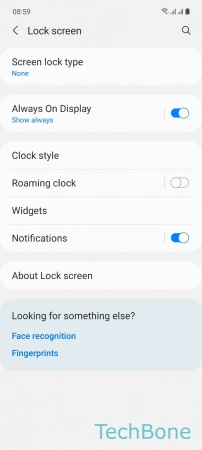
- Tap on Settings
- Tap on Lock screen
- Enable or disable Always On Display