Samsung How to Turn On/Off Google Drive Backups
Samsung 4612
More like this? Subscribe
In addition to backup through the Samsung cloud, there is also the option of backup through Google, which also automatically creates a backup in the cloud (Google Drive) at regular intervals.
Android 11 | One UI 3.0


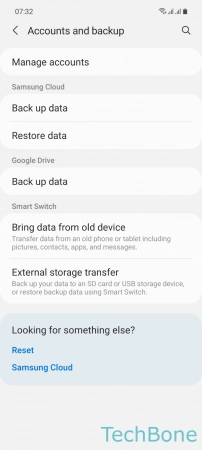

- Tap on Settings
- Tap on Accounts and backup
- Tap on Back up data
- Enable or disable Back up to Google Drive