Samsung How to Turn On TalkBack
Samsung 2353
More like this? Subscribe
The Voice Assistant (TalkBack) is a screen reading program that can be activated to assist blind and visually impaired people. After activation, each entry on the Samsung device is provided with a spoken feedback. This describes what is touched, selected or activated.
Voice Assistant also changes the operation a little bit. One tap selects (blue border) the respective element and is read aloud. A double tap executes the action.
Android 11 | One UI 3.0


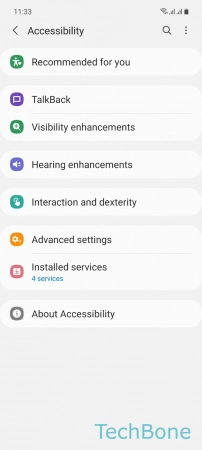

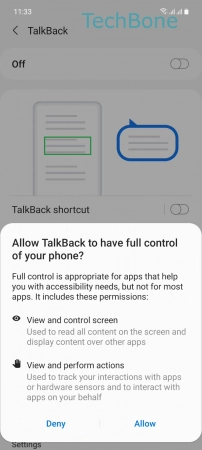
- Tap on Settings
- Tap on Accessibility
- Tap on TalkBack
- Turn On TalkBack
- Tap on Allow