Samsung How to Encrypt/Decrypt SD Card
Samsung 6170
More like this? Subscribe
inserted memory cards are most often used to store data such as photos or app content. if the samsung device is stolen, anyone can access and view the data on the sd card. android/samsung offers the option to encrypt the sd card so that it can only be read by the device from which the card was encrypted.
As a result, the SD card can only be decrypted on the Samsung device, otherwise the only option is to format the memory card, which will result in the loss of the data.
Android 11 | One UI 3.0

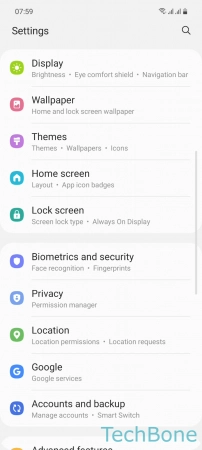
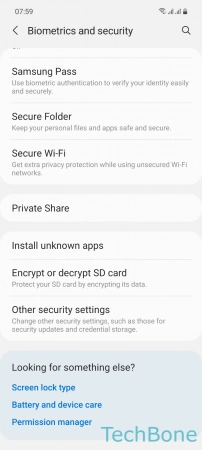
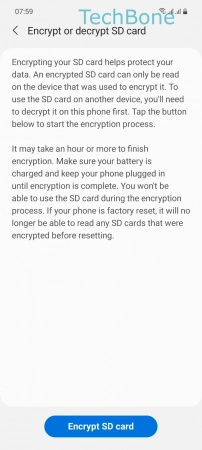
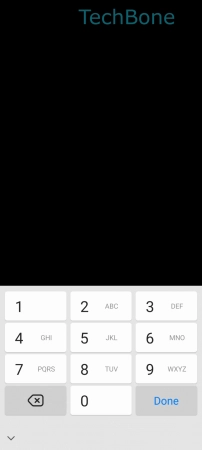
- Tap on Settings
- Tap on Biometrics and security
- Tap on Encrypt or decrypt SD card
- Tap on Encrypt/Decrypt SD card
- Enter the current Pattern, PIN or Password