Samsung How to Turn On/Off Floating Camera shutter
Samsung 7194
More like this? Subscribe
the floating shutter release is another additional button to create a photo. the floating shutter release can be activated in the camera settings and can then be placed at any position on the screen of the Samsung device. especially with selfies, the alternative shutter release is a great help.
Android 11 | One UI 3.0



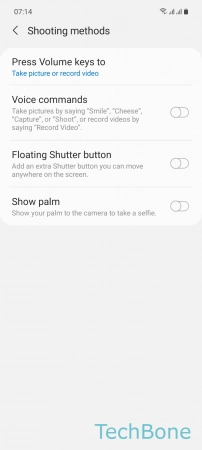
- Tap on Camera
- Tap on Settings
- Tap on Shooting methods
- Enable or disable Floating Shutter button