Samsung How to Take Photos with a single tap on screen
Samsung 2006For selfies, the Samsung device allows you to enable the "Tap screen" function, which allows you to take a photo by simply tapping on a free area on screen.
Android 10 | One UI 2.0

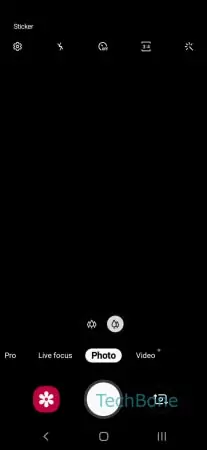
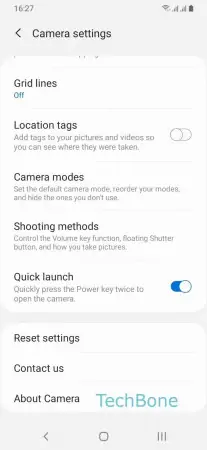
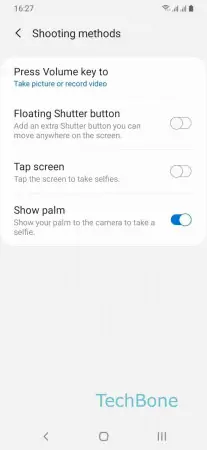
- Open the Camera app
- Open the Settings
- Tap on Shooting methods
- Enable or disable Tap screen